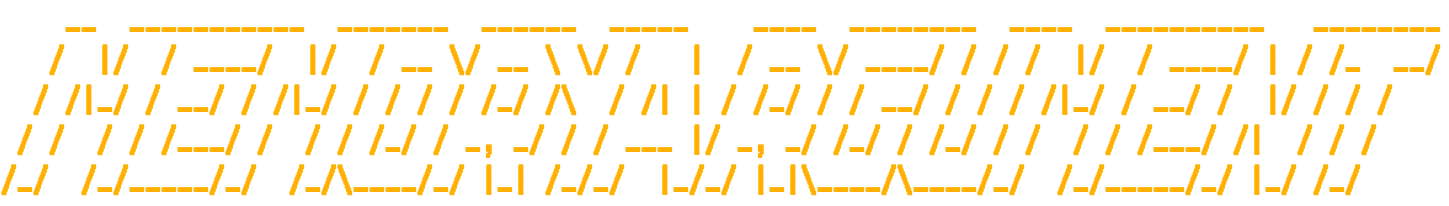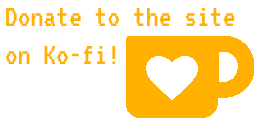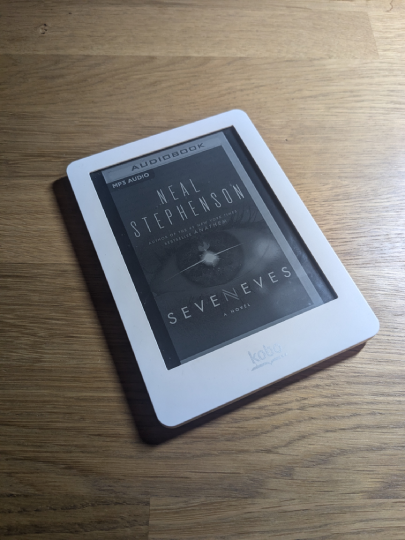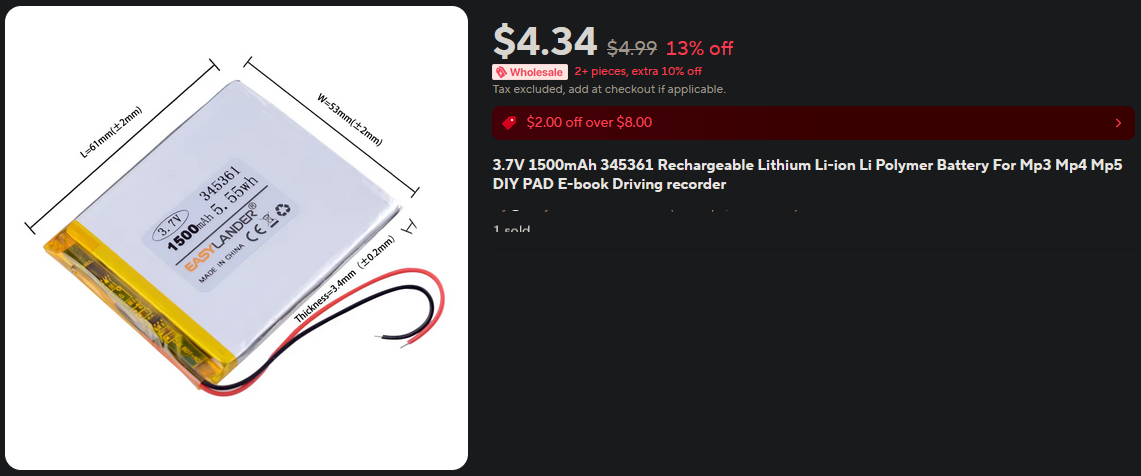Kindle Paperwhite 4 WinterBreak Jailbreak
1/7/2025
For years, I've wanted to install my own software onto my blue Kinde Paperwhite 4, and today is the day to do it!
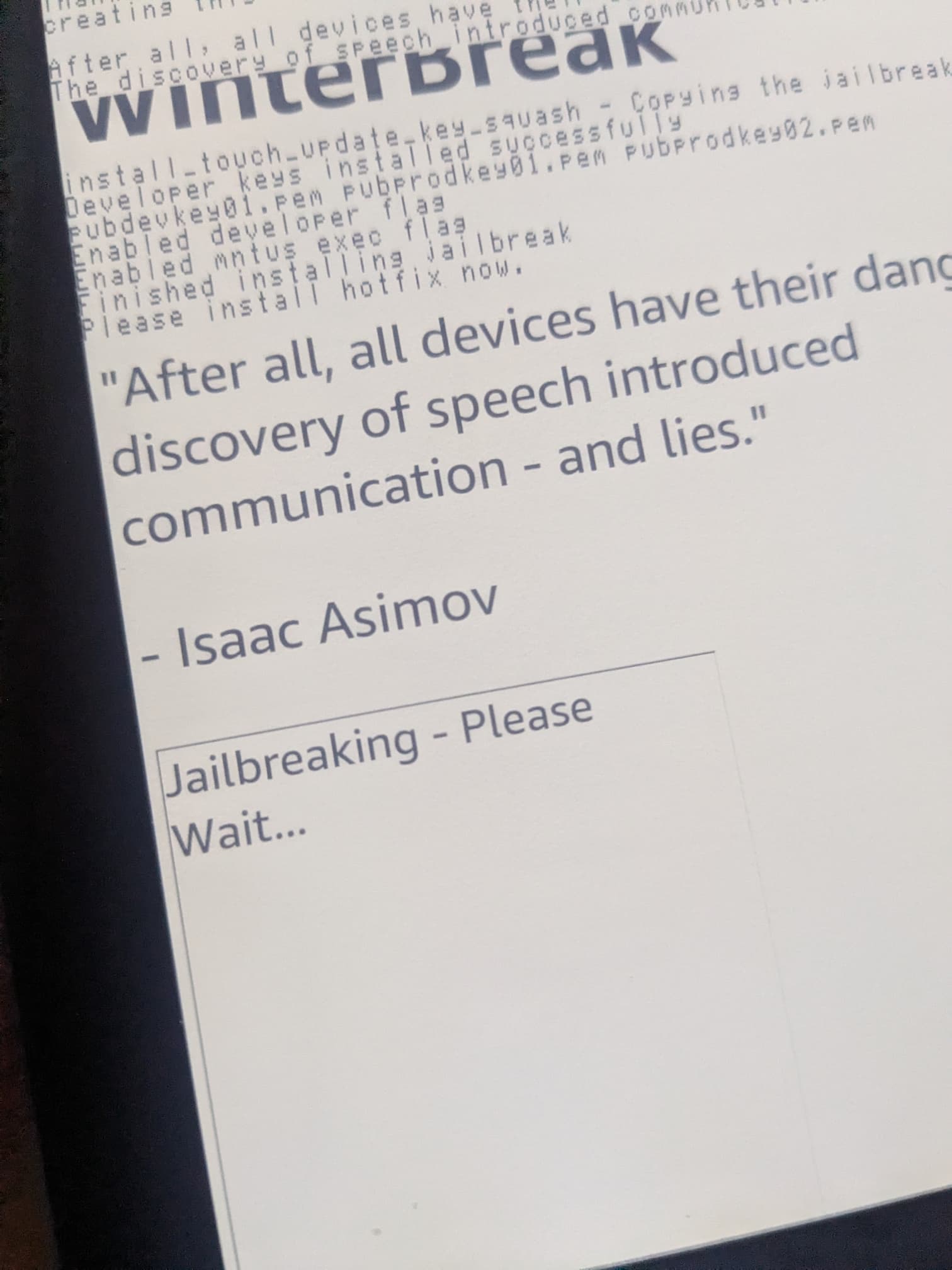
On January 2nd of 2025, a developer named HackerDude released WinterBreak, a jailbreak script that works on almost every model of Kindle on almost any firmware version.
When I found out about WinterBreak, I immediately started working on jailbreaking my Kindle, not knowing when the exploit would be patched. I'm still not sure if it will be patched. But thankfully, I did get the jailbreak working!
It took four tries, starting with
- factory resetting the device
- copying the WinterBreak files
- setting up WiFi and logging in
- deleting the LocalStorage folder in "./active_content_sandbox/store/resource/"
- rebooting
- tapping on the store icon and tapping yes to turn off airplane mode
- if it errors out, go back to step 1, if not, watch it jailbreak!
Once that finished, I installed the universal hotfix (allows the jailbreak to persist across updates), then KUAL and MRPI (a launcher and package installer), then KOreader (an alternative frontend/document viewer for eReaders, only the nightly kindlehf build works on my specific device), then finally the "Disable ADs" scriptlet from the Kindle Modding discord, which I installed by putting the script in the documents folder on the device, then running it from the home screen.
I'm very happy with my Kindle now, I feel like it stands toe to toe with my Kobo since I jailbroke it.
More info on how the jailbreak works can be found at the excellent Kindle Modding Wiki, which can be found here. Have a good day, and enjoy a good book!_